I’m changing mobile phone providers but I’m porting my current number to my new provider. At some point my number will stop working on my current carrier and be active on the new and I’ll have to switch sim cards at that point.
My concern is that I may not notice when this happens and I start to miss calls.
I used this as an exercise to explore the Tasker plugin for DashClock widget. My home screen is just a maximised DashClock widget showing just the info that I want.
Step one – Get my current phone number displayed on my homescreen.
I added a Tasker widget to DashClock (you are allowed up to three separate widgets).
Within Tasker I created an action “Xxx” in my case with the Plugin | DashClock
In the configuration I set the following:
Widget : 1
Title : My Phone Number
Body : %PNUM
 Click the pencil to edit the configuration
Click the pencil to edit the configuration
When I run this action it adds my phone number to the DashClock widget – job done.

But – as my number will change – I need this to refresh.
I created a Tasker Profile, Time Based, from 07:00 every 30 minutes until 23:00 where it will run my action Xxx
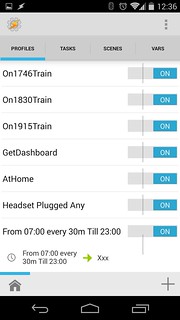
Step Two – Tell me when it changes
This is great but if I’m not looking at my phone – I may not notice that it has changed.
I added a second step to the Action Xxx which is a Notify action
Title : Number Has Changed
Text : Number Has Changed
If : %PNUM !~ <my “real” mobile number>
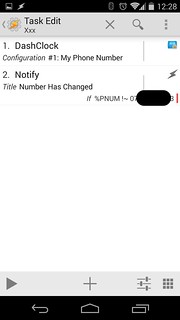 Now Step 2 is relevant !
Now Step 2 is relevant !
This means that every 30 minutes in addition to displaying my current number through the DashClock widget on my home and lock screens, if my number changes It will throw the notification onto my phone (which is then replicated everywhere via PushBullet).
I understand that this is an unusual use case but it’s a nice simple example to show the Tasker and DashClock Tasker plugin integration.
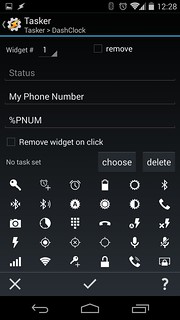
2 replies on “How To Identify When My Cell Phone Number Changes”
OK – I’m confused!
This profile DID work as planned however the %PWORD variable seems a bit wonky.
My service has changed – my original number is used for sending and receiving calls but the %PWORD is still showing the temporary number allocated by my new service provider!
Thoughts?
+1ed this.