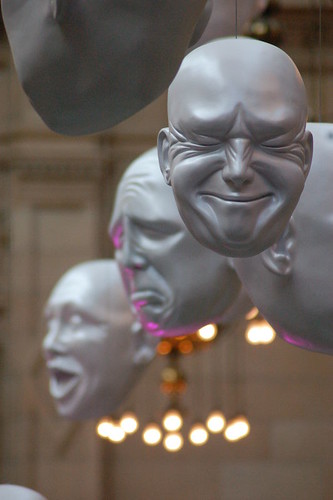I’m building up for my running challenges of 2011 and breaking in my new treadmill so I am slowly building up my miles.
On incentive is the Marcothon group on FaceBook, the basic premis is to run for either 3 miles or 25 minutes in every day in December.
I have also been mucking around with Xcelsius for a parkrun project, more on that later.
To keep an eye on my progress I have built a dashboard to track my running over the current year and so I can visually compare my training year on year.