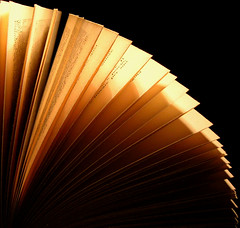In the previous series I showed you how to
- capture your data automatically,
- collate and summarise your data.
Now it is time to show you how you can extract this information, with the final goal being the ability to get your (android in this case)phone polling for the data, and using it to make decisions.
In order to do this we will be using:
Google Apps Script (GAS) javascript functions to obtain values from the Google Spreadsheet where your data lives.
Google Web Services to provide a web interface to call the function and return the data over the internet.
Tasker to provide a programmatic interface on your phone to call the web service, handle the resulting data and do “something” with it.
Minimalistic Text to display the output on the home screen of your phone.